Job Rollover Configuration for Jobs with Mini-Budgets
When rolling a Mini-Budget, rollover endeavours to select suitable Staff to replace leavers according to both rules defined in the rollover and information derived from the source data.
To access Job Rollover configuration in Star PDM:
-
Select Setup/Job Rollover Options.
This displays the Firm Job Rollover Configuration window.
-
Select Task/Budgets.
This view includes two control groups specifically affecting Mini-Budgets:
- Mini-Budget Configuration.
- Leaver Replacement Criteria Configuration.
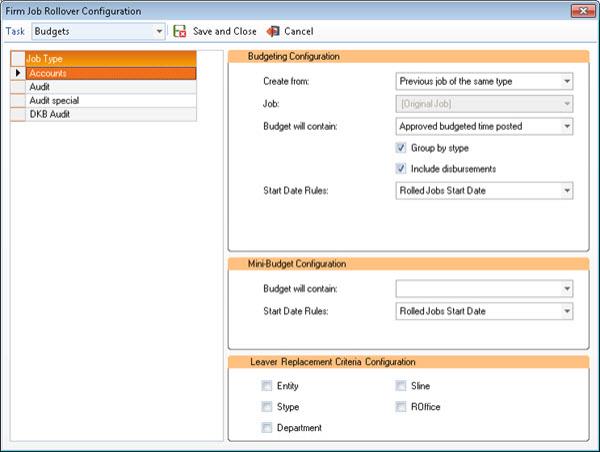
These Firm-level settings can be overridden as required at Batch and/or Job level: see Batch-level Options and Job-level Options.
Since the editing budgets is restricted, all budgets should be reviewed before schedules are rolled over, to ensure selected replacements are correct.